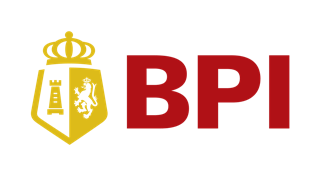New customer offer
NZD to PHP
Remitly offers dependable exchange rates for NZD to PHP with no hidden fees. Join today and get a promotional rate of 36.56 PHP to 1 NZD on your first money transfer.
New customers only. One per customer. Limited time offer. Any rates shown are subject to change. Promotional FX rate applies to first NZD 700.00 sent. See Terms and Conditions for details.
New customers only. One per customer. Limited time offer. Any rates shown are subject to change. Promotional FX rate applies to first NZD 700.00 sent. See Terms and Conditions for details.
Send money to the Philippines
Fees for when you send from NZD to PHP
| Delivery method | Fee |
|---|---|
| Bank deposit | $1.99 |
| Debit card deposit | $1.99 |
| Cash pickup | $3.99 |
| Home delivery | $3.99 |
| Mobile wallet | $1.99 |
Fees for when you send from NZD to USD
| Delivery method | Fee |
|---|---|
| Bank deposit | $1.99 |
| Debit card deposit | $1.99 |
| Cash pickup | $3.99 |
What affects the exchange rate for New Zealand dollars to Philippine pesos?
Many factors can determine exchange rates, including:
Central banks
The interest rate set by a country's central bank can affect foreign investment, impacting currency demand
Economic performance
A robust economy can bolster a currency's value
Political stability
Stable governments can foster strong currencies
Inflation rates
Lower inflation can lead to a stronger currency, while higher inflation can devalue it
Why choose Remitly?
Guaranteed Delivery
Rest easy knowing your transfers will be delivered on time, or we’ll refund your fees.
Secure Transactions
Send money home with security designed to keep your transfers protected.
Global Network
Choose what works for you from a growing network of banks and cash pickup locations.
Trusted Worldwide
Join millions from across the globe who trust Remitly to send money home.
Fast. Easy. Reliable.
How to convert NZD to PHP

- 1Create an account using your email address through our website or our app on the App Store or Google Play.
- 2Select the currency, the amount you want to send, and the delivery speed.
- 3Choose how your money is delivered.
- 4Enter the name and information of the person who will receive the money.
- 5Enter your payment information and select confirm transfer to send.
Where to send Philippine pesos in the Philippines?
Remitly gives you options when sending money to the Philippines. Depending on your recipient’s location, choose from trusted banks, Cash pickup, bank deposit, mobile wallet, and more delivery options
- Al Amanah Islamic Bank
- AllBank
- Allied Savings Bank
- Asia United Bank
- Bangko Mabuhay
- Bangkok Bank
- Bank of America
- Bank of China
- Bank of Commerce
- Bank of Florida
- Bank of Makati
- Bank of the Philippine Islands (BPI)
- BDO Network Bank / One Network Bank
- BDO Unibank
- BPI Direct BanKo
- BPI Direct BanKo
- BPI Family Bank
- Camalig Bank
- Card Bank
- CARD SME Bank
- Cathay United Bank
- Cebuana Lhuillier Rural Bank
- China Bank
- China Bank Savings
- China Trust (CTBC)
- CIMB Bank Philippines Inc (CIMB)
- CIS Bayad Center, Inc. (CBCI)
- Citibank
- Citibank Savings
- Coins.ph
Trademarks, trade names and logos displayed are registered trademarks of their respective owners. No affiliation or endorsement of Remitly should be implied.
Get help with sending NZD to PHP
Remitly FAQ
How much does it cost to send money to the Philippines?
The cost of sending money to the Philippines varies depending on the amount you're sending, the payment method, and the delivery option you choose. At Remitly, we strive to provide competitive exchange rates and low fees.Read more about how much Remitly costs.
When you sign up for Remitly, you may be eligible to receive a new customer offer on your first transfer.
For the most accurate pricing, we recommend visiting our website or app, where you can enter your transfer details to see the total cost.Does Remitly offer discounts for new customers?
Yes! We offer discounts for when you send your first money transfer. Eligibility restrictions may apply.Check out our transfer offers for first-time senders.How can I pay for my money transfer?
You can pay for your money transfer with multiple payment options, including using a debit card or credit card or paying with your bank account. Some countries also offer additional payment methods like mobile wallets.Learn more about what payment types work with Remitly.
Keep in mind that the payment method you choose may affect the speed of your transfer and the associated fees.What are the ways to receive a money transfer?
The ways you can receive money include cash pickup, mobile money, home delivery, debit card deposit, or directly to a bank account, depending on the recipient's location. It's important to let the sender know your preferred method.Check out our guide to receiving money from Remitly.
Your recipient doesn't need to sign up with Remitly to receive money. However, the sender must create a Remitly account to send money.Is it safe to send money online with Remitly?
It’s safe to send money online with Remitly and we ensure your money transfers to the Philippines are secure, on time, and reliable. If your transfer doesn’t arrive on time, we’ll refund your fees.Learn more about how Remitly keeps you safe.
We use advanced technology to protect your transactions and detect unusual account activity before it becomes problematic.How do I track my money transfer?
Tracking your money transfer is easy with Remitly. After completing your transfer, you'll receive a confirmation email with a reference number. You can use this number on our website or mobile app to see the real-time status of your transfer. Additionally, we provide notifications via email or SMS at each step of the transfer process, so you're always in the loop.Learn more about tracking your transfer.What are the money transfer limits?
We limit how much you can send in 24 hours, 30 days, and 180 days. Find out more about send limits here. These limits are different depending on your location and your recipient’s location. Additional sending limits may apply depending upon your choice of payout partner or receiving location.
You can request an increase if you need to send more than your current limit. When requesting a limit increase, we may ask you to provide more information about how you use Remitly and payment details.How do I contact Remitly customer service?
You can contact Remitly customer support to help answer your money transfer questions.Contact us for help
Search for answers in 15 languages, 24/7. Call or online chat with us in English and Spanish, 24/7.
Reliable money transfers when sending from New Zealand to the Philippines
Send and receive money with speed you can rely on.